A marriage biodata is the first thing everyone asks for when you’re looking for your better half. It gives a rudimentary insight into your personal details to prospects and their family. By comparing your information with that of the prospect’s, families can decide whether both of you make a perfect match.
These days, a marriage biodata is exchanged digitally. You can prepare bio data for marriage online using templates, word processors, or even matrimony platforms like Noble Marriage. This guide will show you how to create biodata for marriage.
What to Include in Biodata for Marriage Proposal?
The first and foremost rule while writing a biodata, whether for a job or marriage, is to be truthful. You should write for the purpose of finding someone who accepts you for who you are, not to impress them.
Muslim Life Partner?
If you’ve never created a marriage biodata before, don’t worry. Here we’ll show you what to include in biodata for marriage:
1. Professional Photo

Whenever someone views your biodata, the first thing they look at is your photo. In that case, your photo has to look neat and professional.
It isn’t a good practice to take selfies and add filters for a photo to be added to a biodata. Therefore, the best you can do is hire a photographer to click a professional photo. They will make you pose in different ways to see which one suits perfectly for the marriage biodata.
When taking photos, make sure not to include your friends. Since it’s your biodata, only your photo will be expected. Besides, make sure to dress modestly and get your hair done. For ladies, it is a good idea to wear minimal makeup as less is more.
Another thing to keep in mind is to avoid wearing hats (women are allowed to wear hijab), sunglasses, colored eye contacts, or face masks during the photo session. Since it’s about marriage, you should let everyone see your head and facial features clearly. Also, you can never go wrong with a smile on your face!
2. Personal Information
The personal information section usually contains the following information about yourself:
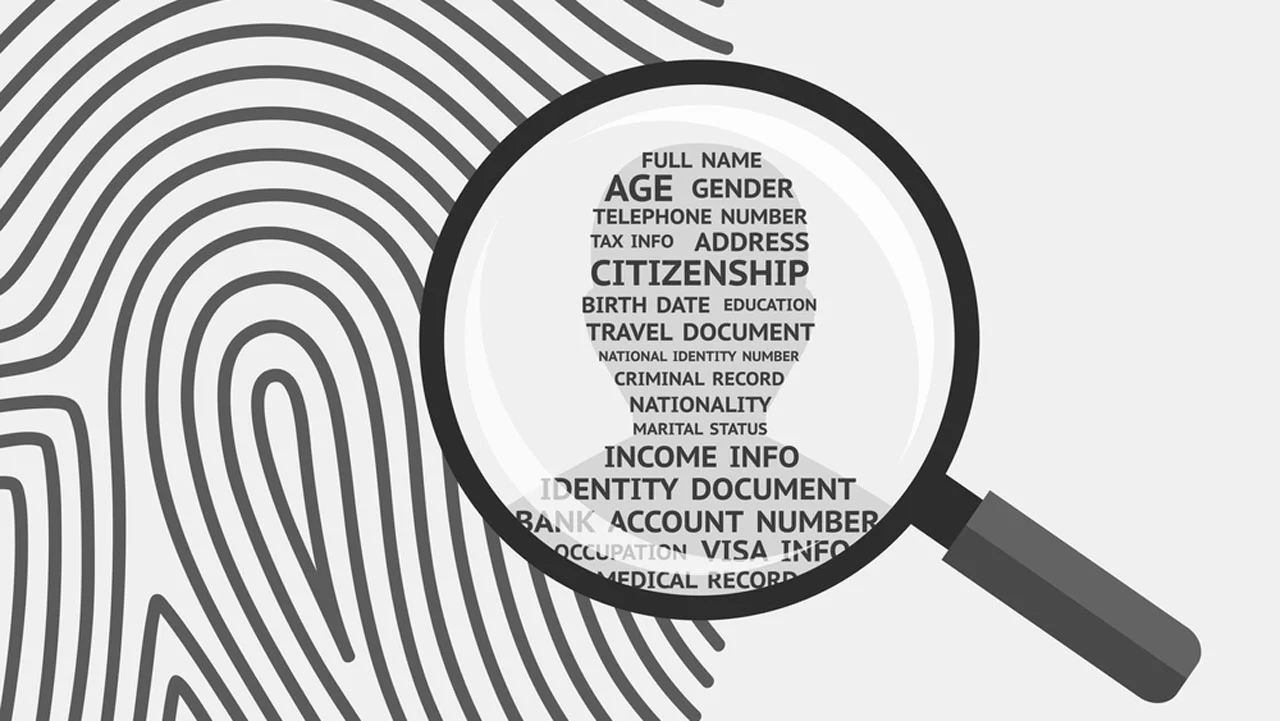
- Full Name:
- Age:
- Date of Birth:
- Nationality:
- Religion:
- Blood Group:
- Marital Status:
- Present Address:
- Permanent Address:
- Contact details (email and phone no.):
3. Self-Description
In the self-description section, make sure to write a brief introduction about yourself. Don’t make it too short or too long to be boring. You can describe the type of person you are (extrovert, straightforward, amiable, etc.), your career and academic background, your hobbies, and your values.
Whatever you write in your biodata, make sure to write everything with honesty. Don’t give anyone a false impression about yourself or otherwise, it will make things worse for you in the future.
4. Physical Appearance
Your physical appearance is also an important aspect to be mentioned in the biodata. It gives prospects an idea of what you would look like when they meet you in person. Consider adding the following fields in this section:
- Height:
- Complexion:
- Body Type:
- Eye Color:
- Hair Color:
- Disability (if any):
5. Educational Background
In this section, you will need to add your academic qualifications as below:

- School Name:
- College Name and Passing Year:
- University Name, Degree, and Passing Year:
- If you are currently pursuing further studies then you can mention that as well.
When writing educational background, make sure to write it in reverse chronological order. In other words, your current or most recent qualification should be listed at the top, then comes the previous one, then the one before, and so on.
6. Career
Your career information goes in this section. Like academic qualifications, you’ll need to mention your job details in reverse chronological order.
- Job Title:
- Name of Organization/Company:
- Starting and Ending Date:
(Note: If it’s your current job then write ‘present’ after the starting date. Example- 2016 – present)
7. Family Information
Marriage isn’t only about you and your spouse. When you’re getting married, your and your spouse’s family count as well. In that case, you should mention your family information in your biodata:
- Father’s Name:
- Father’s Occupation:
- Father’s Academic Background:
- Mother’s Name:
- Mother’s Occupation:
- Mother’s Academic Background:
- Sibling’s Name:
- Sibling’s Occupation:
- Sibling’s Academic Background:
- Sibling’s Marital Status:
- Family Type (Joint or Nuclear):
- Social Class (Lower, Middle, Upper-Middle, or Upper):
- Family Residence:
(Note: If you have multiple siblings, make sure to organize their information starting from the eldest sibling to the youngest. Also if they’re married, make sure to add their spouse’s name and profession)
8. Partner Preferences and Expectations
Stating your partner preferences and expectations will help prospects know what you’re looking for in a partner. Here’s what you can include:
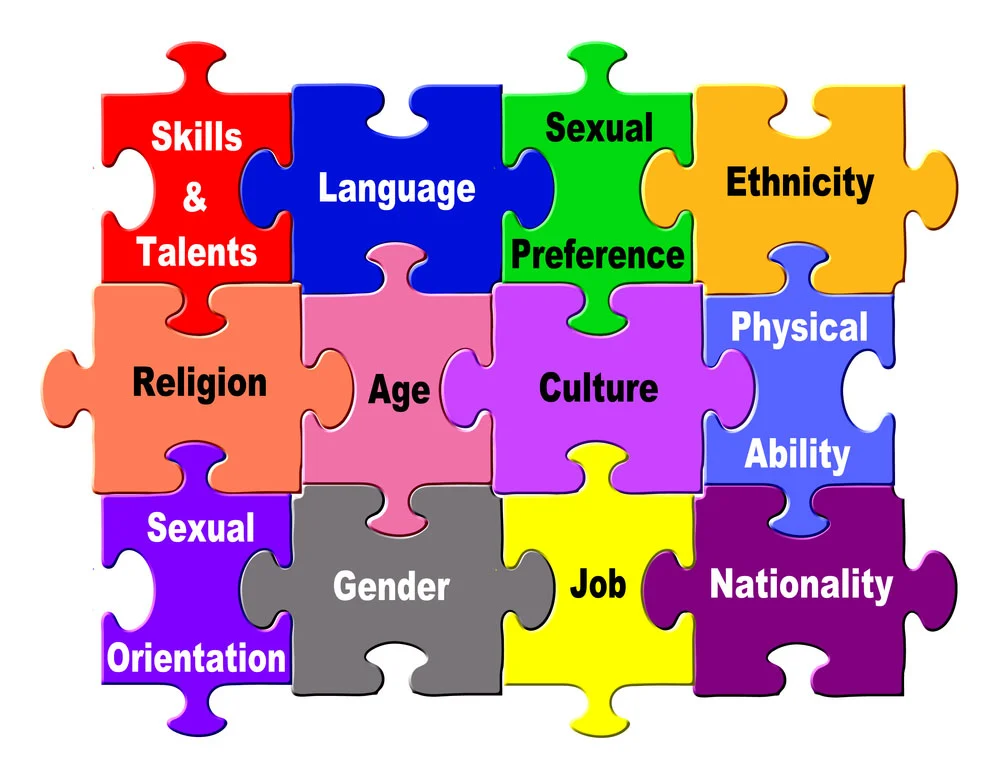
- Age Range:
- Height Range:
- Education Qualification:
- Occupation:
- Religion:
- Expectations from the Partner:
(Note: In the Expectations from the Partner field, include the qualities you expect from your partner. Example- respectful, open-minded, and compassionate)
9. Additional Information
In this section, you can mention your hobbies, interests, likes/dislikes, and any other information you want to share.
How to Create Biodata for Marriage Proposal?
Online biodata builders or templates allow you to create stunning biodata in a short time. They are also hassle-free. Here’s how to prepare biodata for marriage using online tools in general:
1. Create an account on your preferred online biodata-making tool.
2. Choose your desired biodata template from the list. Some sites offer attractive premium templates that are available upon purchase. You can either purchase one or stick to a free template.
3. Once you click on the template, it will be viewed in an editable format on the screen. You can add or remove fields, add information in the fields, and replace any sample photo with your one. If you want, you can change the shape of the photo frame. To make it professional, choose either round or square.
4. Change the background color or any design element if you wish. When changing the background color, keep the text color in mind. White text goes well in dark backgrounds while dark text in lighter backgrounds. Also, avoid using fancy fonts. Keep experimenting until you’re satisfied.
5. Once you’re satisfied with the output, show it to your friends or family members for feedback. If they’re fine with it, save the file in a PDF format. Also, keep the editable file saved to your account for future modification.
How to Create Biodata for Marriage in MS Word?
If you don’t want to use a biodata-making tool, you can create a biodata from scratch using a word processor like MS Word. Here’s how you can use it to make a simple biodata:
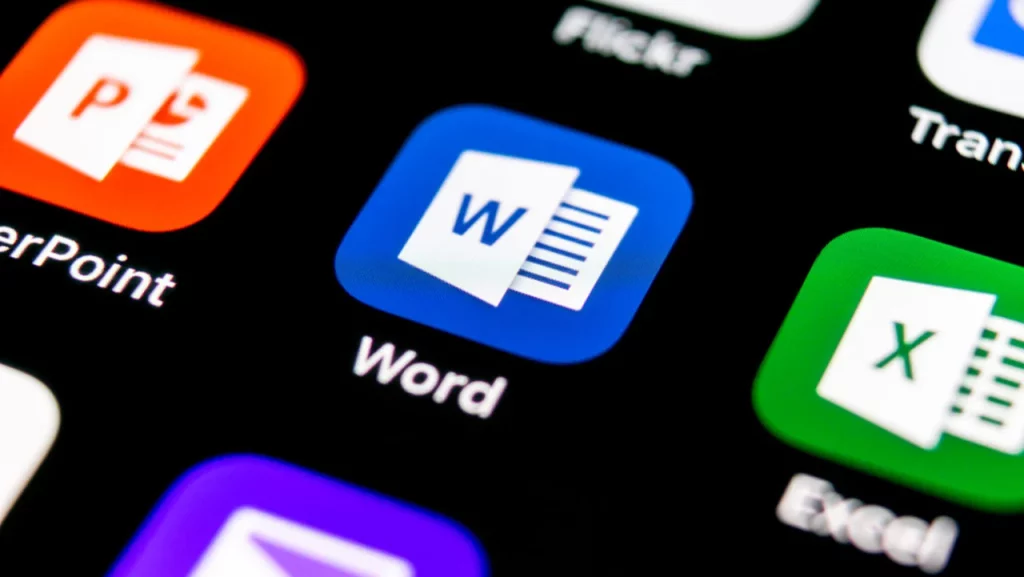
1. Open MS Word
2. On the top menu, click the Layout tab. Make sure the Margins is set to Normal and the Orientation is set to Portrait.
3. Type “BIOGRAPHICAL DATA”. Keep it centered. Increase the font size to 14 and set the font to Times New Roman. Make the text bold and underlined.
4. Under the heading, type the subheading, “Personal Information” and make it bold. Add a background color to the subheading by selecting the text and clicking on Shading. You will be using the same color for the rest of the subheadings.
5. Type your full name and make it bold. Set the font size to 12.
6. Enter the rest of the information under the heading as mentioned earlier. Keep the font size 12 and font-weight normal.
(Note: To maintain consistency of all fields, press the Tab button on your keyboard 3 times before the semicolon)
7. To add your photo, click Insert and then select your photo. It will appear on a blank page. The Picture Format tab will be automatically selected. From the tab, click Wrap Text → In Front of Text.
8. Hold one of the corners and drag the cursor to resize the image. Place the image along the right margin of the page opposite to the details under Personal Information. Select the image and click on Picture Border. Select a border color of your choice.
9. Repeat steps 4 and 6 for these subheadings- Self-Description, Physical Appearance, Educational Background, Career, Family Information, Partner Preferences and Expectations, and Additional Information.
How to Make Resume for Marriage in NobleMarriage?
NobleMarriage is a halal matrimonial site used by thousands of Muslim singles. If you plan on creating a biodata there, which is your profile, you’ll need to register first. Here’s how you can create a profile:
1. Visit Noble Marriage
2. Click Register
3. A form appears on the screen. Fill in your gender, name, login credentials, phone number, date of birth, country, and state. Click Register.
4. Another form appears. Enter your basic information and click Save & Next.
5. Next, you will be asked to upload your profile photo. Select a photo from your computer and wait for the staff to review it. If you add a fake photo, such as models and cartoons, your account might not get approved.
6. Your account creation is complete. On the top right side of the screen, you will see your profile photo. Click on it to open the drop-down menu. Select Edit Profile.
7. The Edit Profile page appears. The first tab, which is Basic Information contains the information you entered while creating an account. The same goes for Physical Appearance & Lifestyle tab. You can make any changes to the information if there’s a mistake.
8. In the Family Details tab, enter the information it asks for. When you’re done, click Save & Next.
9. Enter information for the remaining tabs- Religious Status, Education & Employment, Personality & Hobbies, and Profile Description. For the profile description, you’re allowed to write between 500 and 1000 words.
10. When you’re done, click on View Profile. The information you’ve entered all along will be displayed on your profile.
11. If you want to verify your profile with the aim of gaining trust from members, click on your profile icon and then click on Trust Badge.
12. When the page appears, it will ask you to upload a copy of your identification. Browse a copy of your passport or national identity card and upload it to the server. Noble Marriage prevents your identification information from being accessed by other members or third parties. Once your identification is approved, you’ll notice a verified badge in your profile.
FAQ
u003cstrongu003eCan You Prepare Biodata for Marriage Online?u003c/strongu003e
It is possible to prepare biodata for marriage online. Just like job templates, there are plenty of marriage biodata templates available. The templates are customizable so that you can modify the fields, design, and color to your liking. It is a good idea not to make the template extravagant as it is likely to distract the viewers. u003cbru003eu003cbru003eAnd if you happen to have an account on a u003ca href=u0022https://blog.noblemarriage.com/best-muslim-matrimonial-websites-in-the-usa/u0022 target=u0022_blanku0022 data-type=u0022linku0022 data-id=u0022https://blog.noblemarriage.com/best-muslim-matrimonial-websites-in-the-usa/u0022 rel=u0022noreferrer noopeneru0022u003ematrimony websiteu003c/au003e, your profile (given that there are sufficient details) will act as a biodata.
u003cstrongu003eWhat Should the Best Bio Data for Marriage Contain?u003c/strongu003e
The best biodata for marriage contains all the basic information a prospect needs to know. It should contain sections where you state a bit about yourself, your personal information, physical appearance, profession, educational background, family background, and partner expectations. u003cbru003eu003cbru003eThese are the basic information prospects will want to look for when viewing your biodata. Based on this information, they usually decide whether to proceed or not. u003cbru003eu003cbru003eIf you feel that the prospects should know additional information, you are free to add them to your biodata.
Final Thoughts
As you’ve seen, crafting a good biodata isn’t a cumbersome task. All you need to do is ensure you put sufficient basic information about yourself.
If you skip important information or organize the data in a confusing manner, prospects are likely to lose interest in you. So, it is essential to learn how to create biodata for marriage.
You can consider biodata creation as a skill too because if anyone asks you to make one for them, you can do so without a hassle.
- What To Include On Wedding Invitation? Expert Guide - November 9, 2024
- What Is a Split Wedding? - October 15, 2024
- How To Ask For Money Instead of Gifts For Wedding? - October 12, 2024
